Calibration Inputs
Calibration Options
Check fit partial distribution if you believe your cytometer may not be sensitive enough to detect to the smallest particles. In expected counts box enter how many counts would be expected if cytometer was sensitive enough. If checked then the calibration will account for the missing particles.
Input Size Histogram Data
Input size standard data through one of the input methods listed below. It is recommended and easiest to select one from the dropdown menu. The Size standard will be used to calibrate vFred flourescence intensity so that size can be estimated from vFred.
Input Fluorescence Histogram
Load data from FCS Express histogram. To get the histogram data right click on the gated vFred flourescence histogram and when a menu comes up go to copy overlay data then click on overlay 1. The flourescence histogram as well as the size standard will be used to generate coefficients that will be used to estimate the size of samples.
Calibration Results
✔ Success
Your Calibration was successful. Copy the slope and y-intercept into FCS Express Parameter Math. The template will now be able to estimate size for vesicles using vFred flourescence.
X Failure
Your Calibration failed. Your r-squared was too low.